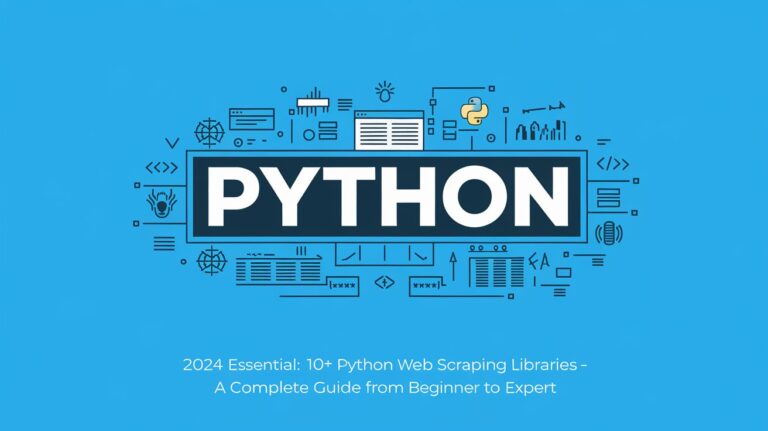Introduction
In today’s data-driven world, web scraping has become an essential technique for data collection and analysis across various industries. Python, with its simple syntax and extensive library ecosystem, is the go-to language for building web scrapers. However, developing a fully functional web scraper in Python relies heavily on third-party libraries. This article will provide a detailed and comprehensive introduction to the most commonly used Python web scraping libraries, complete with code examples for better understanding. Finally, we will introduce Pangolin’s data services, including the Scrape API and Data API, as a recommended professional data extraction solution.
1. Requests
1.1 Overview
Requests is one of the most popular HTTP libraries in Python, mainly used for sending HTTP requests and receiving web page responses. Its simplicity and intuitive API design make it an ideal choice for writing web scrapers.
1.2 Installation
pip install requests1.3 Usage Example
import requests
# Send a GET request
response = requests.get('https://www.example.com')
# Output status code
print(response.status_code)
# Output webpage content
print(response.text)Features:
- Supports various HTTP methods (GET, POST, PUT, DELETE, etc.)
- Provides session objects for persistent connections and cookies
- Easy to use and powerful
2. BeautifulSoup
2.1 Overview
BeautifulSoup is a popular library for parsing HTML and XML documents. It is often used in conjunction with Requests to extract data from web pages efficiently.
2.2 Installation
pip install beautifulsoup42.3 Usage Example
from bs4 import BeautifulSoup
import requests
response = requests.get('https://www.example.com')
soup = BeautifulSoup(response.text, 'html.parser')
# Extract the page title
title = soup.title.string
print("Page Title:", title)
# Extract all links
for link in soup.find_all('a'):
print(link.get('href'))Features:
- Supports multiple parsers (e.g.,
lxml,html.parser) - Easy to work with and ideal for handling HTML documents
- Can parse poorly formatted HTML
3. Scrapy
3.1 Overview
Scrapy is a powerful and flexible Python web scraping framework designed for large-scale data extraction projects. It supports asynchronous requests, making it highly efficient.
3.2 Installation
pip install scrapy3.3 Usage Example
Create a new Scrapy project:
scrapy startproject exampleWrite your spider code (save to example/spiders/example_spider.py):
import scrapy
class ExampleSpider(scrapy.Spider):
name = "example"
start_urls = ['https://www.example.com']
def parse(self, response):
title = response.xpath('//title/text()').get()
print("Page Title:", title)Run the spider:
scrapy crawl exampleFeatures:
- Supports asynchronous processing, making it faster
- Provides a robust data processing and storage mechanism
- Suitable for distributed web scraping
4. Selenium
4.1 Overview
Selenium is a browser automation tool that can interact with web pages, making it ideal for handling JavaScript-rendered content.
4.2 Installation
pip install seleniumNote: You will also need to download the appropriate browser driver, such as ChromeDriver.
4.3 Usage Example
from selenium import webdriver
# Use the Chrome browser
driver = webdriver.Chrome(executable_path='/path/to/chromedriver')
driver.get('https://www.example.com')
# Extract the page title
print("Page Title:", driver.title)
# Close the browser
driver.quit()Features:
- Can handle dynamic content loading
- Supports simulating user actions like clicking and text input
5. lxml
5.1 Overview
lxml is a high-performance library for parsing HTML and XML documents, supporting XPath and XSLT. It’s suitable for large-scale data extraction tasks.
5.2 Installation
pip install lxml5.3 Usage Example
from lxml import html
import requests
response = requests.get('https://www.example.com')
tree = html.fromstring(response.content)
# Extract the page title
title = tree.xpath('//title/text()')[0]
print("Page Title:", title)Features:
- High-performance parsing
- Supports XPath selectors
6. PyQuery
6.1 Overview
PyQuery provides jQuery-like syntax for selecting and manipulating HTML documents, making it easier for developers familiar with jQuery.
6.2 Installation
pip install pyquery6.3 Usage Example
from pyquery import PyQuery as pq
doc = pq(url='https://www.example.com')
# Extract the page title
title = doc('title').text()
print("Page Title:", title)Features:
- jQuery-style selector syntax
- Intuitive and easy to use
7. Requests-HTML
7.1 Overview
Requests-HTML integrates the capabilities of Requests and BeautifulSoup and adds JavaScript rendering support.
7.2 Installation
pip install requests-html7.3 Usage Example
from requests_html import HTMLSession
session = HTMLSession()
response = session.get('https://www.example.com')
# Execute JavaScript
response.html.render()
# Extract the page title
title = response.html.find('title', first=True).text
print("Page Title:", title)Features:
- Supports JavaScript rendering
- Easy to use for both static and dynamic content
8. Pandas
8.1 Overview
Pandas is a powerful data manipulation and analysis library often used to organize scraped data into structured formats.
8.2 Usage Example
import pandas as pd
data = {
'Product Name': ['Product 1', 'Product 2'],
'Price': [100, 200]
}
df = pd.DataFrame(data)
df.to_csv('products.csv', index=False)9. ProxyPool
9.1 Overview
ProxyPool is a library for managing proxy IPs, helping to bypass IP blocking during web scraping.
9.2 Installation
pip install proxy-pool10. aiohttp
10.1 Overview
aiohttp is an asynchronous HTTP library suitable for handling large-scale concurrent requests, making it ideal for efficient web scraping.
10.2 Usage Example
import aiohttp
import asyncio
async def fetch(url):
async with aiohttp.ClientSession() as session:
async with session.get(url) as response:
return await response.text()
async def main():
url = 'https://www.example.com'
html = await fetch(url)
print(html)
asyncio.run(main())11. Playwright
11.1 Overview
Playwright is a modern browser automation library similar to Selenium but more powerful, supporting multiple browsers (Chromium, Firefox, WebKit).
11.2 Installation
pip install playwright
playwright install11.3 Usage Example
from playwright.sync_api import sync_playwright
with sync_playwright() as p:
browser = p.chromium.launch()
page = browser.new_page()
page.goto('https://www.example.com')
print(page.title())
browser.close()Legal and Ethical Considerations in Web Scraping
When developing and running web scrapers, it’s important to consider legal and ethical aspects:
- Adhere to the Website’s Terms of Service: Many websites explicitly forbid or restrict scraping activities. Always read the target site’s terms before scraping.
- Respect Copyright: Ensure you have the right to use the data you collect, as some content may be protected by copyright.
- Protect Personal Privacy: If the data includes personal information, comply with relevant data protection laws like the GDPR.
- Avoid Overloading Websites: Excessive scraping may harm a website’s performance. Ensure your scraper doesn’t negatively affect the target site’s functionality.
- Use APIs When Available: If a website provides an API, use it instead of scraping, as it’s often more legal and efficient.
- Provide Transparency: Include contact information in your scraper’s User-Agent string, allowing website owners to reach out if necessary.
- Follow Industry Guidelines: Make sure your scraping activities comply with industry-specific data usage guidelines.
Professional Data Services: Pangolin Data Services
If you prefer not to maintain your own web scrapers or proxy services, consider using Pangolin Data Services, which offers professional Amazon product data extraction solutions.
Scrape API
- Real-Time Data: The Scrape API allows you to extract real-time Amazon product data, ensuring data freshness.
- High Efficiency: It can extract data quickly and handle large-scale data collection tasks efficiently.
Data API
- High Accuracy: The Data API offers highly accurate data parsing capabilities, ideal for frequent data monitoring.
- Easy Integration: It provides user-friendly API interfaces, making it easy to integrate with existing systems.
Conclusion
The ecosystem of Python web scraping libraries and tools is vast, offering powerful functionalities for handling various web scraping needs. From basic HTTP libraries like Requests to advanced scraping frameworks like Scrapy, Python tools cater to a wide range of scraping requirements.
When choosing and using these tools, consider the following aspects:
- Task Complexity: For simple scraping tasks, Requests combined with BeautifulSoup may be sufficient. For large-scale, distributed scraping projects, consider advanced solutions like Scrapy or Scrapy Cloud.
- Performance Requirements: If performance is crucial, use asynchronous libraries like aiohttp or frameworks like Scrapy.
- Website Characteristics: For websites requiring JavaScript rendering, use tools like Selenium or Playwright. For websites with anti-scraping measures, consider proxy services or CAPTCHA-solving solutions.
- Data Extraction Complexity: For extracting data from complex web structures, use XPath or CSS selectors or advanced tools like Newspaper3k or Diffbot.
- Legal and Ethical Considerations: Always respect the legal and ethical aspects of web scraping, including compliance with robots.txt files and respecting copyright and privacy.
- Maintainability and Scalability: For long-term scraping projects, consider using frameworks like Scrapy that provide a solid structure and scalability.
- Data Storage and Processing: Depending on the data volume and structure, choose an appropriate storage solution, such as relational databases (SQLAlchemy) or document databases (MongoDB).
Web scraping is a constantly evolving field, and new tools and techniques are continuously emerging, while websites’ structures and anti-scraping measures also change over time. As a web scraping developer, it’s essential to keep learning and adapting to new technologies.
By using these tools effectively and following best practices, you can build efficient, stable, and ethically responsible web scrapers that provide valuable support for your data analysis and decision-making needs.